|
|

楼主 |
发表于 2012-2-28 00:58:00
|
显示全部楼层
本帖最后由 沧海笑1122 于 2012-2-28 01:00 编辑
项目内容:使用webuino,通过webserver控制RGB灯
试验时间:2012-02-27
板件和元器件:2560+W5100以太网扩展板,RGB LED模块一只
RED 6pin
BLUE 5pin
GREEN 3Pin
试验内容:
通过webserver控制RGB LED亮度。
将W5100和PC分别连接至交换机。编译、上传程序后,LED灯亮度几乎为零,程序初始值为0。(附接线情况及初始状态)
打开串口助手,观察RGB变化情况。
第一步:调整红色,滑动调节棒,在串口助手中观察RED值变大,同时LED灯变为红色,此时其余两色值为0。
第二步:调整绿色,滑动调节棒,在串口助手中观察GREEN值变大,同时LED灯变为绿色,此时其余两色值为0。
第三步:调整蓝色,滑动调节棒,在串口助手中观察BLUE值变大,同时LED灯变为蓝色,此时其余两色值为0。
附:程序代码:- /* Web_AjaxRGB.pde - example sketch for Webduino library */
- #include "SPI.h"
- #include "Ethernet.h"
- #include "WebServer.h"
- // CHANGE THIS TO YOUR OWN UNIQUE VALUE
- static uint8_t mac[6] = { 0x02, 0xAA, 0xBB, 0xCC, 0x00, 0x22 };
- // CHANGE THIS TO MATCH YOUR HOST NETWORK
- static uint8_t ip[4] = { 192, 168, 1, 210 }; // area 51!
- /* all URLs on this server will start with /rgb because of how we
- * define the PREFIX value. We also will listen on port 80, the
- * standard HTTP service port */
- #define PREFIX "/rgb"
- WebServer webserver(PREFIX, 80);
- #define RED_PIN 5
- #define GREEN_PIN 3
- #define BLUE_PIN 6
- int red = 0; //integer for red darkness
- int blue = 0; //integer for blue darkness
- int green = 0; //integer for green darkness
- /* This command is set as the default command for the server. It
- * handles both GET and POST requests. For a GET, it returns a simple
- * page with some buttons. For a POST, it saves the value posted to
- * the red/green/blue variable, affecting the output of the speaker */
- void rgbCmd(WebServer &server, WebServer::ConnectionType type, char *, bool)
- {
- if (type == WebServer::POST)
- {
- bool repeat;
- char name[16], value[16];
- do
- {
- /* readPOSTparam returns false when there are no more parameters
- * to read from the input. We pass in buffers for it to store
- * the name and value strings along with the length of those
- * buffers. */
- repeat = server.readPOSTparam(name, 16, value, 16);
- /* this is a standard string comparison function. It returns 0
- * when there's an exact match. We're looking for a parameter
- * named red/green/blue here. */
- if (strcmp(name, "red") == 0)
- {
- /* use the STRing TO Unsigned Long function to turn the string
- * version of the color strength value into our integer red/green/blue
- * variable */
- red = strtoul(value, NULL, 10);
- }
- if (strcmp(name, "green") == 0)
- {
- green = strtoul(value, NULL, 10);
- }
- if (strcmp(name, "blue") == 0)
- {
- blue = strtoul(value, NULL, 10);
- }
- } while (repeat);
-
- // after procesing the POST data, tell the web browser to reload
- // the page using a GET method.
- server.httpSeeOther(PREFIX);
- // Serial.print(name);
- // Serial.println(value);
- return;
- }
- /* for a GET or HEAD, send the standard "it's all OK headers" */
- server.httpSuccess();
- /* we don't output the body for a HEAD request */
- if (type == WebServer::GET)
- {
- /* store the HTML in program memory using the P macro */
- P(message) =
- "<!DOCTYPE html><html><head>"
- "<title>Webduino AJAX RGB Example</title>"
- "<link href='http://ajax.googleapis.com/ajax/libs/jqueryui/1.8.16/themes/base/jquery-ui.css' rel=stylesheet />"
- "<script src='http://ajax.googleapis.com/ajax/libs/jquery/1.6.4/jquery.min.js'></script>"
- "<script src='http://ajax.googleapis.com/ajax/libs/jqueryui/1.8.16/jquery-ui.min.js'></script>"
- "<style> body { background: black; } #red, #green, #blue { margin: 10px; } #red { background: #f00; } #green { background: #0f0; } #blue { background: #00f; } </style>"
- "<script>"
- // change color on mouse up, not while sliding (causes much less traffic to the Arduino):
- // "function changeRGB(event, ui) { var id = $(this).attr('id'); if (id == 'red') $.post('/rgb', { red: ui.value } ); if (id == 'green') $.post('/rgb', { green: ui.value } ); if (id == 'blue') $.post('/rgb', { blue: ui.value } ); } "
- // "$(document).ready(function(){ $('#red, #green, #blue').slider({min: 0, max:255, change:changeRGB}); });"
- // change color on slide and mouse up (causes more traffic to the Arduino):
- "function changeRGB(event, ui) { jQuery.ajaxSetup({timeout: 110}); /*not to DDoS the Arduino, you might have to change this to some threshold value that fits your setup*/ var id = $(this).attr('id'); if (id == 'red') $.post('/rgb', { red: ui.value } ); if (id == 'green') $.post('/rgb', { green: ui.value } ); if (id == 'blue') $.post('/rgb', { blue: ui.value } ); } "
- "$(document).ready(function(){ $('#red, #green, #blue').slider({min: 0, max:255, change:changeRGB, slide:changeRGB}); });"
- "</script>"
- "</head>"
- "<body style='font-size:62.5%;'>"
- "<div id=red></div>"
- "<div id=green></div>"
- "<div id=blue></div>"
- "</body>"
- "</html>";
- server.printP(message);
- }
- }
- void setup()
- {
- pinMode(RED_PIN, OUTPUT);
- pinMode(GREEN_PIN, OUTPUT);
- pinMode(BLUE_PIN, OUTPUT);
- Serial.begin(9600);
- // setup the Ehternet library to talk to the Wiznet board
- Ethernet.begin(mac, ip);
- /* register our default command (activated with the request of
- * http://x.x.x.x/rgb */
- webserver.setDefaultCommand(&rgbCmd);
- /* start the server to wait for connections */
- webserver.begin();
- }
- void loop()
- {
- // process incoming connections one at a time forever
- webserver.processConnection();
- Serial.println(red);//调试后可删除
- Serial.println(" ");//调试后可删除
- Serial.println(green);//调试后可删除
- Serial.println(" ");//调试后可删除
- Serial.println(blue);//调试后可删除
- analogWrite(RED_PIN, red);
- analogWrite(GREEN_PIN, green);
- analogWrite(BLUE_PIN, blue);
- }
第一部分:声明网络参数、定义RGB对应pin,连接webserver(注:我在测试中,发现代码中GB是反的,调整过来正常,还没有认真分析)
第二部分:网页代码,http://192.168.1.210/rgb,编写RGB三个滑动棒。
第三部分:主程序,loop部分,webserver.processConnection();
同时可以从串口助手观察RGB的亮度值,仅供调试,调试成功后,此部分代码连同setup中的打开串口的代码都可以删除。
这个小程序是webuino的实例,并未改编。证明使用webserver.h库,通过webserver调整RGB亮度非常简单。
我家里使用无线路由器上网,在使用动态域名解析后,很容易通过互联网控制arduino的LED灯。
webuino还可以控制蜂鸣器、舵机、PWM。。值得一一尝试。
|
本帖子中包含更多资源
您需要 登录 才可以下载或查看,没有帐号?注册
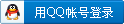
x
|