|
|
根據 https://www.instructables.com/id ... e-SPI-Flash-Memory/
- /*
- windbond_serial_debug.cpp
- A simple program for the Arduino IDE to help familiarize you with
- using WinBond flash memory; can also be used to download the entire
- contents of a flash chip to a file via a serial port interface.
-
- Important bits of the code: the low-level flash functions (which
- implement the timing diagrams in the datasheet), and a simple
- serial-port command interface that allows you to talk to your
- UNO with any generic terminal application (even the command line).
-
- Copyright 2014, Peter J. Torelli
- This program is free software: you can redistribute it and/or modify
- it under the terms of the GNU General Public License as published by
- the Free Software Foundation, either version 3 of the License, or
- (at your option) any later version.
- This program is distributed in the hope that it will be useful,
- but WITHOUT ANY WARRANTY; without even the implied warranty of
- MERCHANTABILITY or FITNESS FOR A PARTICULAR PURPOSE. See the
- GNU General Public License for more details.
- You should have received a copy of the GNU General Public License
- along with this program. If not, see <http://www.gnu.org/licenses/>
- Revisions:
- rev 2 - 21-SEP-2014.
- User 'fiaskow' pointed out that driving the WEL instruction after
- program and erase w/o waiting for the op to finish may be corrupting
- execution. Removed this code (also not needed b/c the WEL is already
- cleared after page write or chip erase).
- */
- #include <SPI.h>
- // SS: pin 10
- // MOSI: pin 11
- // MISO: pin 12
- // SCK: pin 13
- // WinBond flash commands
- #define WB_WRITE_ENABLE 0x06
- #define WB_WRITE_DISABLE 0x04
- #define WB_CHIP_ERASE 0xc7
- #define WB_READ_STATUS_REG_1 0x05
- #define WB_READ_DATA 0x03
- #define WB_PAGE_PROGRAM 0x02
- #define WB_JEDEC_ID 0x9f
- /*
- * These global variables enable assembly of the user serial
- * input command.
- */
- boolean g_command_ready(false);
- String g_command;
- /*
- * print_page_bytes() is a simple helperf function that formats 256
- * bytes of data into an easier to read grid.
- */
- void print_page_bytes(byte *page_buffer) {
- char buf[10];
- for (int i = 0; i < 16; ++i) {
- for (int j = 0; j < 16; ++j) {
- sprintf(buf, "%02x", page_buffer[i * 16 + j]);
- Serial.print(buf);
- }
- Serial.println();
- }
- }
- /*
- ================================================================================
- User Interface Routines
- The functions below map to user commands. They wrap the low-level calls with
- print/debug statements for readability.
- ================================================================================
- */
- /*
- * The JEDEC ID is fairly generic, I use this function to verify the setup
- * is working properly.
- */
- void get_jedec_id(void) {
- Serial.println("command: get_jedec_id");
- byte b1, b2, b3;
- _get_jedec_id(&b1, &b2, &b3);
- char buf[128];
- sprintf(buf, "Manufacturer ID: %02xh\nMemory Type: %02xh\nCapacity: %02xh",
- b1, b2, b3);
- Serial.println(buf);
- Serial.println("Ready");
- }
- void chip_erase(void) {
- Serial.println("command: chip_erase");
- _chip_erase();
- Serial.println("Ready");
- }
- void read_page(unsigned int page_number) {
- char buf[80];
- sprintf(buf, "command: read_page(%04xh)", page_number);
- Serial.println(buf);
- byte page_buffer[256];
- _read_page(page_number, page_buffer);
- print_page_bytes(page_buffer);
- Serial.println("Ready");
- }
- void read_all_pages(void) {
- Serial.println("command: read_all_pages");
- byte page_buffer[256];
- for (int i = 0; i < 4096; ++i) {
- _read_page(i, page_buffer);
- print_page_bytes(page_buffer);
- }
- Serial.println("Ready");
- }
- void write_byte(word page, byte offset, byte databyte) {
- char buf[80];
- sprintf(buf, "command: write_byte(%04xh, %04xh, %02xh)", page, offset, databyte);
- Serial.println(buf);
- byte page_data[256];
- _read_page(page, page_data);
- page_data[offset] = databyte;
- _write_page(page, page_data);
- Serial.println("Ready");
- }
- /*
- ================================================================================
- Low-Level Device Routines
- The functions below perform the lowest-level interactions with the flash device.
- They match the timing diagrams of the datahsheet. They are called by wrapper
- functions which provide a little more feedback to the user. I made them stand-
- alone functions so they can be re-used. Each function corresponds to a flash
- instruction opcode.
- ================================================================================
- */
- /*
- * See the timing diagram in section 9.2.35 of the
- * data sheet, "Read JEDEC ID (9Fh)".
- */
- void _get_jedec_id(byte *b1, byte *b2, byte *b3) {
- digitalWrite(SS, HIGH);
- digitalWrite(SS, LOW);
- SPI.transfer(WB_JEDEC_ID);
- *b1 = SPI.transfer(0); // manufacturer id
- *b2 = SPI.transfer(0); // memory type
- *b3 = SPI.transfer(0); // capacity
- digitalWrite(SS, HIGH);
- not_busy();
- }
- /*
- * See the timing diagram in section 9.2.26 of the
- * data sheet, "Chip Erase (C7h / 06h)". (Note:
- * either opcode works.)
- */
- void _chip_erase(void) {
- digitalWrite(SS, HIGH);
- digitalWrite(SS, LOW);
- SPI.transfer(WB_WRITE_ENABLE);
- digitalWrite(SS, HIGH);
- digitalWrite(SS, LOW);
- SPI.transfer(WB_CHIP_ERASE);
- digitalWrite(SS, HIGH);
- /* See notes on rev 2
- digitalWrite(SS, LOW);
- SPI.transfer(WB_WRITE_DISABLE);
- digitalWrite(SS, HIGH);
- */
- not_busy();
- }
- /*
- * See the timing diagram in section 9.2.10 of the
- * data sheet, "Read Data (03h)".
- */
- void _read_page(word page_number, byte *page_buffer) {
- digitalWrite(SS, HIGH);
- digitalWrite(SS, LOW);
- SPI.transfer(WB_READ_DATA);
- // Construct the 24-bit address from the 16-bit page
- // number and 0x00, since we will read 256 bytes (one
- // page).
- SPI.transfer((page_number >> 8) & 0xFF);
- SPI.transfer((page_number >> 0) & 0xFF);
- SPI.transfer(0);
- for (int i = 0; i < 256; ++i) {
- page_buffer[i] = SPI.transfer(0);
- }
- digitalWrite(SS, HIGH);
- not_busy();
- }
-
- /*
- * See the timing diagram in section 9.2.21 of the
- * data sheet, "Page Program (02h)".
- */
- void _write_page(word page_number, byte *page_buffer) {
- digitalWrite(SS, HIGH);
- digitalWrite(SS, LOW);
- SPI.transfer(WB_WRITE_ENABLE);
- digitalWrite(SS, HIGH);
- digitalWrite(SS, LOW);
- SPI.transfer(WB_PAGE_PROGRAM);
- SPI.transfer((page_number >> 8) & 0xFF);
- SPI.transfer((page_number >> 0) & 0xFF);
- SPI.transfer(0);
- for (int i = 0; i < 256; ++i) {
- SPI.transfer(page_buffer[i]);
- }
- digitalWrite(SS, HIGH);
- /* See notes on rev 2
- digitalWrite(SS, LOW);
- SPI.transfer(WB_WRITE_DISABLE);
- digitalWrite(SS, HIGH);
- */
- not_busy();
- }
- /*
- * not_busy() polls the status bit of the device until it
- * completes the current operation. Most operations finish
- * in a few hundred microseconds or less, but chip erase
- * may take 500+ms. Finish all operations with this poll.
- *
- * See section 9.2.8 of the datasheet
- */
- void not_busy(void) {
- digitalWrite(SS, HIGH);
- digitalWrite(SS, LOW);
- SPI.transfer(WB_READ_STATUS_REG_1);
- while (SPI.transfer(0) & 1) {};
- digitalWrite(SS, HIGH);
- }
- /*
- * This handy built-in callback function alerts the UNO
- * whenever a serial event occurs. In our case, we check
- * for available input data and concatenate a command
- * string, setting a boolean used by the loop() routine
- * as a dispatch trigger.
- */
- void serialEvent() {
- char c;
- while (Serial.available()) {
- c = (char)Serial.read();
- if (c == ';') {
- g_command_ready = true;
- }
- else {
- g_command += c;
- }
- }
- }
- void setup(void) {
- SPI.begin();
- SPI.setDataMode(0);
- SPI.setBitOrder(MSBFIRST);
- Serial.begin(9600);
- Serial.println("");
- Serial.println("Ready");
- }
- /*
- * loop() dispatches the commands compiled by the serialEvent
- * parser callback. Some commands take multiple arguments, so
- * I have to split up the strings with some messy manipulation.
- */
- void loop(void) {
- if (g_command_ready) {
- if (g_command == "get_jedec_id") {
- get_jedec_id();
- }
- else if (g_command == "chip_erase") {
- chip_erase();
- }
- else if (g_command == "read_all_pages") {
- read_all_pages();
- }
- // A one-parameter command...
- else if (g_command.startsWith("read_page")) {
- int pos = g_command.indexOf(" ");
- if (pos == -1) {
- Serial.println("Error: Command 'read_page' expects an int operand");
- } else {
- word page = (word)g_command.substring(pos).toInt();
- read_page(page);
- }
- }
- // A three-parameter command..
- else if (g_command.startsWith("write_byte")) {
- word pageno;
- byte offset;
- byte data;
-
- String args[3];
- for (int i = 0; i < 3; ++i) {
- int pos = g_command.indexOf(" ");
- if (pos == -1) {
- Serial.println("Syntax error in write_byte");
- goto done;
- }
- args[i] = g_command.substring(pos + 1);
- g_command = args[i];
- }
- pageno = (word)args[0].toInt();
- offset = (byte)args[1].toInt();
- data = (byte)args[2].toInt();
- write_byte(pageno, offset, data);
- }
- else {
- Serial.print("Invalid command sent: ");
- Serial.println(g_command);
- }
- done:
- g_command = "";
- g_command_ready = false;
- }
- }
|
本帖子中包含更多资源
您需要 登录 才可以下载或查看,没有帐号?注册
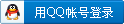
x
|