|
|
好了同学们我们上课,如果讲到了2D绘图就不得不讲一讲曲线这个高深的问题。我记得我上图形学的时候老师讲了很久关于曲线的算法。但是现在一想基本忘光了。哈哈哈。献丑了。闲话少叙,我们看例子。
- //好了,同学们,我们今天这节课主要讲述,Processing中的2D绘制函数的
- //高级部分什么算高级部分呢?
- //当然是曲线了
- //
- //
- //
- //
- //
- //
- void setup(){
- size(512, 512);
- noFill();
- stroke(255, 102, 0);
- line(85, 20, 10, 10);
- line(90, 90, 15, 80);
- stroke(0, 0, 0);
- bezier(85, 20, 10, 10, 90, 90, 15, 80);
- // bezier(x1, y1, x2, y2, x3, y3, x4, y4)
- // bezier(x1, y1, z1, x2, y2, z2, x3, y3, z3, x4, y4, z4)
-
- // x1 float: coordinates for the first anchor point 第一个支撑点x坐标
- // y1 float: coordinates for the first anchor point 第一个支撑点y坐标
- // z1 float: coordinates for the first anchor point 第一个支撑点z坐标
- // x2 float: coordinates for the first control point 第一个控制点x坐标
- // y2 float: coordinates for the first control point 第一个控制点y坐标
- // z2 float: coordinates for the first control point 第一个控制点z坐标
- // x3 float: coordinates for the second control point 第二个控制点x坐标
- // y3 float: coordinates for the second control point 第二个控制点y坐标
- // z3 float: coordinates for the second control point 第二个控制点z坐标
- // x4 float: coordinates for the second anchor point 第二个支撑点x坐标
- // y4 float: coordinates for the second anchor point 第二个支撑点y坐标
- // z4 float: coordinates for the second anchor point 第二个支撑点z坐标
- bezierDetail(100);
- bezier(85, 20, 10, 10, 90, 90, 15, 80);
- // bezierDetail(detail)
-
- // detail int: resolution of the curves
- bezier(85, 20, 10, 10, 90, 90, 15, 80);
- fill(255);
- int steps = 10;
- for (int i = 0; i <= steps; i++)
- {
- float t = i / float(steps);
- float x = bezierPoint(85, 10, 90, 15, t);
- float y = bezierPoint(20, 10, 90, 80, t);
- ellipse(x, y, 5, 5);
- }
- // bezierPoint(a, b, c, d, t)
- // a float: coordinate of first point on the curve
- // b float: coordinate of first control point
- // c float: coordinate of second control point
- // d float: coordinate of second point on the curve
- // t float: value between 0 and 1
-
- }
- void draw(){
-
- }
效果如图,就是简单的对曲线入一个门,对于曲线,如果用得好,那就是一门艺术了。
好吧,同学们我们这节课下课。{:soso__13766225770624999893_6:} |
本帖子中包含更多资源
您需要 登录 才可以下载或查看,没有帐号?注册
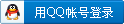
x
|